Extract All Images from PDF Free & Securely
Loger
Oct 06, 2025

How to extract all high-definition images from PDF files for free at once?
Have you ever been frustrated trying to obtain a high-quality image from a PDF file? Whether you're a designer wanting to extract materials from client design drafts, or a student hoping to reference charts from e-books in reports, manual screenshots are not only inefficient but also severely compromise image quality. Don't worry—now there's a perfect solution.
Quick Answer
Want to quickly and safely extract images from PDF? Use O.Convertor's free online PDF image extractor—simply drag your PDF file into the browser and instantly extract all uncompressed high-definition images locally. The entire process requires no file uploads, ensuring your document privacy and original image quality remain completely secure.
Extract all PDF images in just three simple steps
Say goodbye to complex software and risky online uploads. O.Convertor redefines simplicity and security by processing files directly within your browser.
Step 1: Select or drag and drop your PDF file
Drag and drop your PDF file into the tool area, or click to select a local file. Your file will be processed directly in your browser, with no server uploads required, ensuring 100% security.
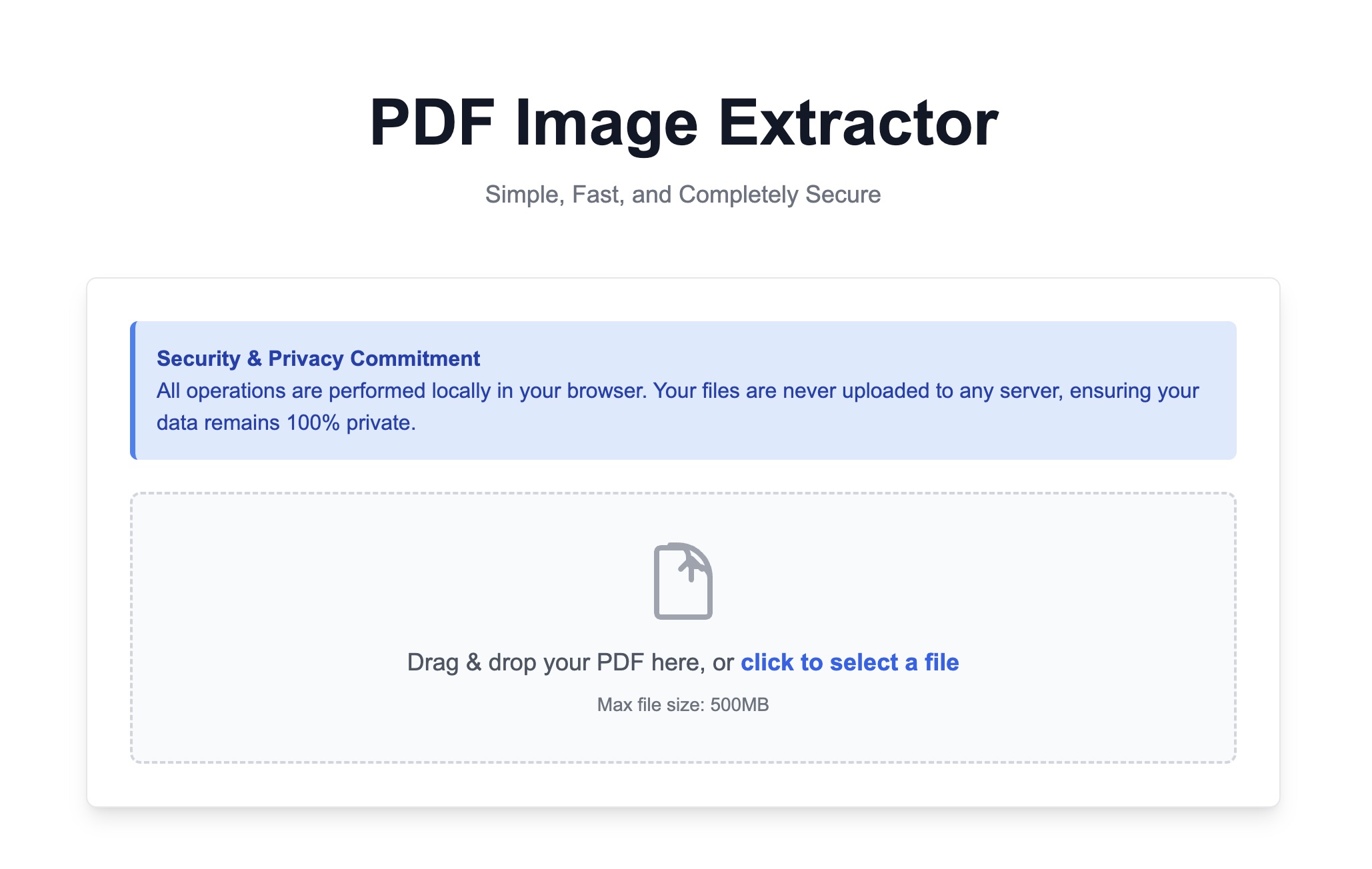
Step Two: Automatic Tool Processing
O.Convertor will immediately scan your PDF and identify all embedded images within it. This process is lightning-fast because it eliminates waiting time for network uploads and server queues, with speed depending only on your computer's performance.
Step Three: Download All Images
Once processing is complete, all images will be clearly displayed in their original formats (such as JPG, PNG, etc.). You can preview images individually, download them one by one, or click the 'Download All' button to save all images at once as a ZIP compressed file.
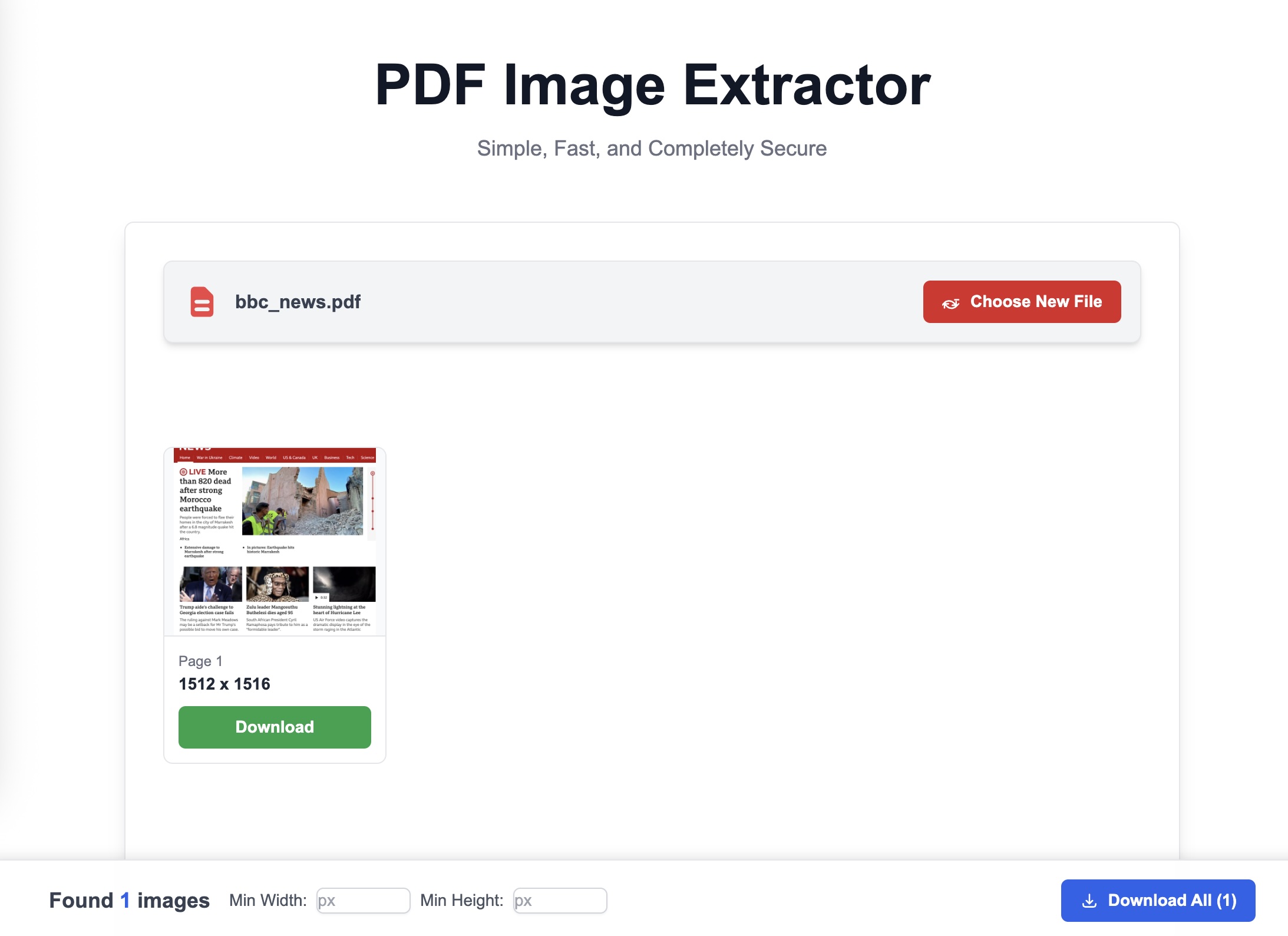
Who Will Benefit From This Tool? (Use Cases)
This tool is not only powerful, but also extremely practical in many real-world scenarios.
-
For Designers: Time is money. When clients only provide a finalized PDF containing logos, illustrations, and high-definition materials, you no longer need to rely on screenshots—an inefficient method that compromises image quality—to obtain these assets. Using O.Convertor, you can directly extract images from PDF design files, ensuring that every extracted image is an uncompressed original, perfect for your subsequent creative work.
-
For Marketing Professionals: Marketing professionals frequently need to extract charts, product images, or event photos from product manuals, market reports, or competitor PDF whitepapers. These files may contain commercially sensitive information. O.Convertor's free online PDF image extractor runs locally in your browser, ensuring files never leave your computer, completely eliminating privacy breach risks and allowing you to confidently convert PDF to JPG or PNG image collections.
-
For Students & Researchers: When writing papers or creating classroom presentations, you often need to reference charts and illustrations from PDF e-books or academic journals. O.Convertor can help you extract images from PDF with one click, without installing any software or worrying about file upload restrictions, greatly improving learning and research efficiency.
Frequently Asked Questions (FAQ)
Q: Is it really safe to use this tool to extract images from PDFs? A: Absolutely safe. What sets O.Convertor apart is that all processing is completed locally in your browser. Your PDF files are never uploaded to our servers and will never be seen by anyone. Your privacy and data security are our highest priority.
Q: Will the extracted images lose quality? A: No. Our tool is designed to extract the original, uncompressed image data embedded in PDFs. This means the image quality you receive is exactly the same as in the original file, without the blurring or pixelation issues that occur with screenshots.
Q: Do I need to register or pay? A: Absolutely not. O.Convertor's PDF image extractor is a completely free online tool that requires no login or registration. We're committed to providing a simple, straightforward, and barrier-free solution.
After extracting images, are you curious about which beautiful fonts are used in this PDF report? No need to guess—try our other powerful tool! Check out our PDF Font Extractor, which also requires no upload and helps you easily identify and extract any fonts from PDFs.


