Split PDF Pages for Free & Securely
Loger
Oct 05, 2025

How to Precisely Extract Specific Pages from PDF? (The Fastest, Safest Free Method)
Need to extract just a few key pages from a thick PDF report? The fastest and safest method is using online tools like O.Convertor that require no file uploads. It can directly split PDF files in your browser, not only eliminating the long wait times of uploading large files, but also guaranteeing 100% protection of your file privacy and security.
Extract PDF pages safely in just three steps
Forget the cumbersome software installation and file upload processes. With O.Convertor, extracting pages is as simple and fast as working locally.
-
Drag and drop your PDF file into the tool area Your file will be processed directly in your browser, with no uploading to any servers throughout the entire process, ensuring 100% security. For large files containing sensitive information, this is the most reliable choice.
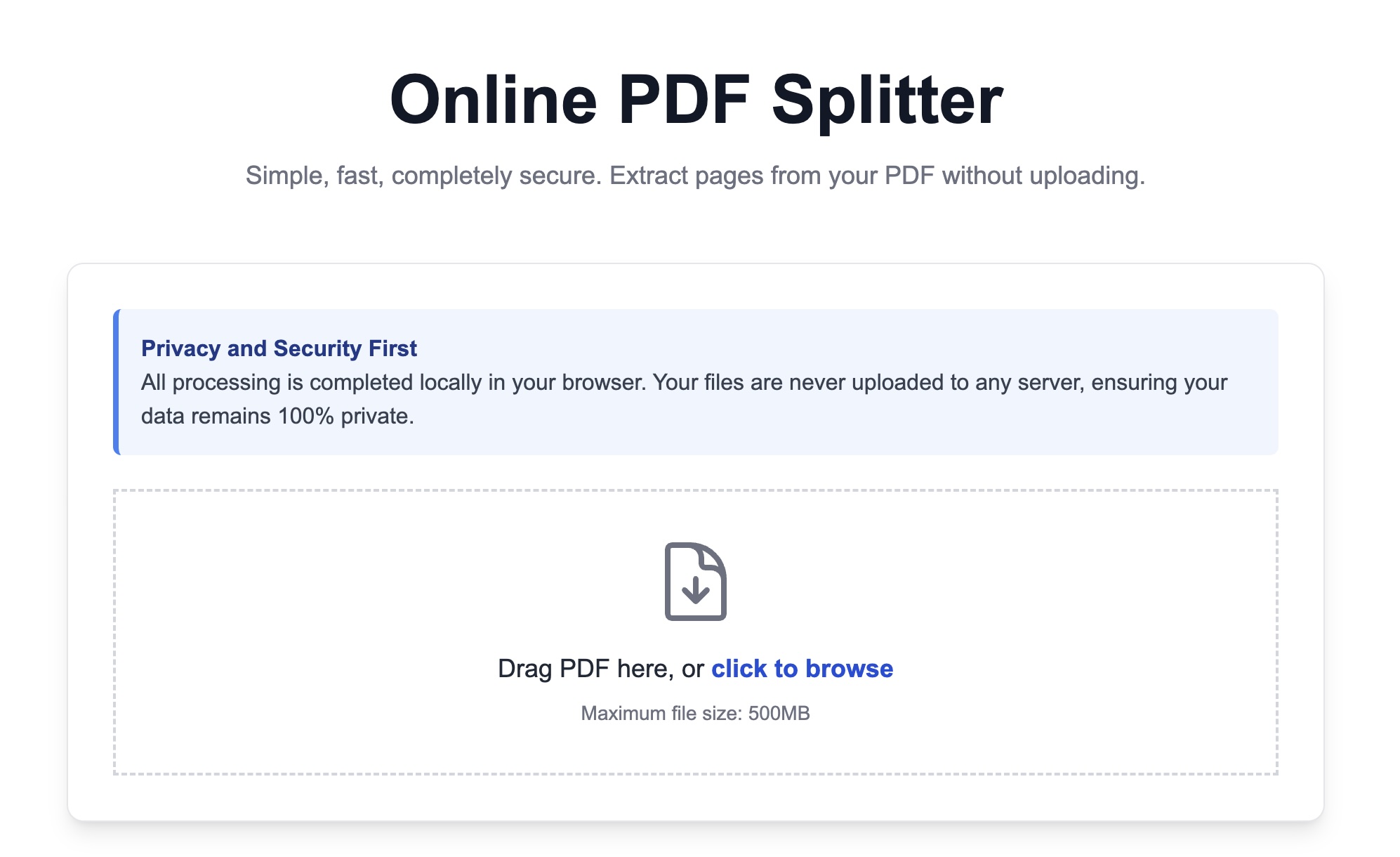
-
Specify the Pages You Need to Extract In the input field, you can flexibly specify pages:
- Single Page: For example
5(extracts only page 5) - Continuous Range: For example
10-15(extracts pages 10 to 15) - Complex Combinations: For example
3, 8, 20-25(extracts page 3, page 8, and pages 20 to 25)
- Single Page: For example
-
Split PDF and Download Instantly Click the "Split" button. Since no upload is required, processing completes instantaneously. A new PDF file containing only your desired pages will be generated immediately and automatically downloaded to your computer.
Why is a "No Upload Required" PDF Split Tool Your Best Choice?
In many professional scenarios, the need for free PDF splitting is extremely common, and O.Convertor's local processing mode specifically addresses users' core concerns.
-
For legal assistants: When processing hundred-page contracts or evidence documents, you may only need to extract a few pages containing critical clauses. Using traditional online tools to upload entire sensitive files creates security risks. O.Convertor enables you to split PDF without Adobe, allowing secure local page extraction that ensures client information remains completely protected.
-
For researchers: Extracting specific data charts or sections from lengthy academic papers or reports is routine. Uploading multi-hundred-megabyte files through traditional tools can take several minutes. O.Convertor skips the upload step entirely, allowing you to begin operations immediately, dramatically enhancing your document organization efficiency.
-
For any office user: Whether extracting your performance section from monthly company reports or separating specification pages from product manuals, online PDF splitting should be effortless. O.Convertor is designed precisely for this purpose, making PDF page extraction as simple as copy and paste.
Frequently Asked Questions (FAQ)
Q: Is online PDF splitting truly secure? Will my files be leaked? A: Absolutely secure. The key difference between O.Convertor and other tools is that your files never leave your computer. All splitting processes are completed locally in your browser, with no data uploaded to cloud servers. This is currently the online tool with the highest level of privacy protection.
Q: Why is this tool so fast at processing large PDF files? A: Because it eliminates the most time-consuming 'upload' and 'download' steps in the entire workflow. Traditional tools face speed bottlenecks due to network transmission, while O.Convertor's speed depends solely on your computer's performance, making processing virtually instantaneous.
Q: Do I need to install Adobe Acrobat or other software? A: Absolutely not. O.Convertor is a pure web-based tool. You only need a modern browser (such as Chrome, Firefox, Edge, etc.) to access all functionality—no installation required.
After successfully extracting the pages you need, do you need to merge them with another document? Our PDF Merge Tool likewise requires no uploading and completes the task with one click.



